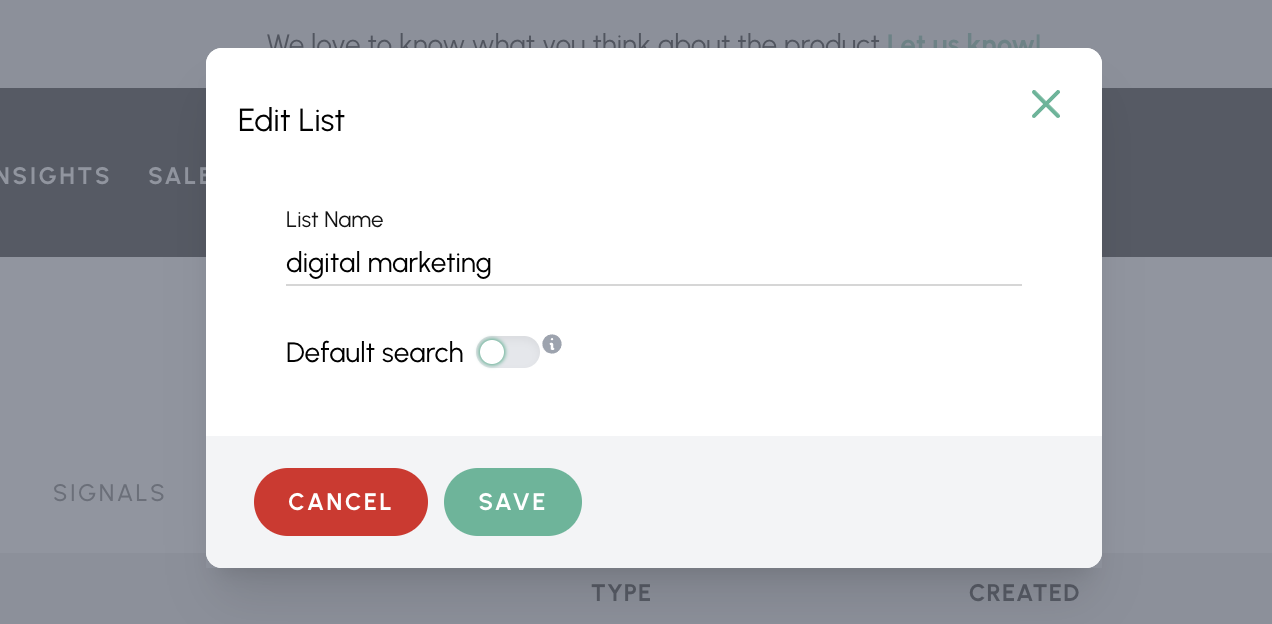How to search by location
For Contracts and Insights
Viki Wilson
Last Update 3 jaar geleden
You can search by Location on Contracts and Insights - by clicking on Location and selecting either the Regions or States you require. When selected these will turn to pink.
You can save this search and also make this a default search by going into "Lists and Searches" edit search and use the slider to make it "Default"